|
|
 |
 |
|
Product |
|
 |
|
 |
 |
|
Software |
|
 |
|
 |
 |
|
Support |
|
 |
|
 |
 |
|
News |
|
 |
|
 |
 |
|
About Us |
|
 |
|
|
|
|
| BST-How to read samsung phone KeyID via uart cables |
 |
| Type: Demo Instance Views: 12997 Release: 2015/5/6 |
 |
|
| |
|
 |
| Best Smart Tools (Closed), |
|
| |
|
|
 |
Eg. Samsung SM-N9005 Read KeyID:
1). Power on the phone and then connect phone with uart cables (R523K)
2). Run BST and then click "Scan"
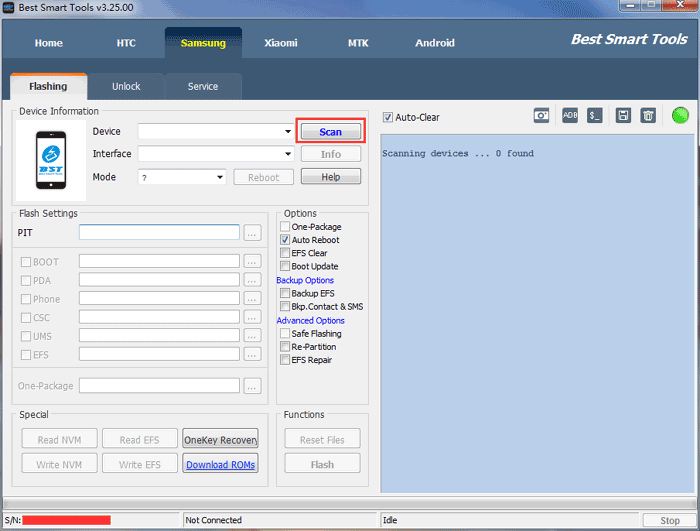
3). Select Comm Port from interface list
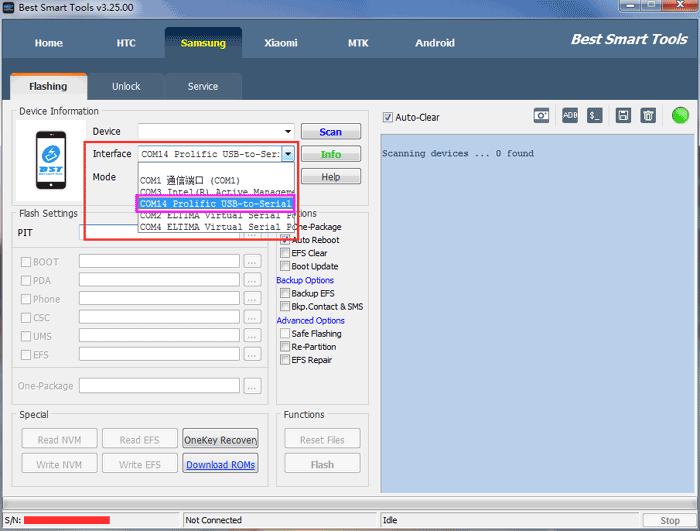
4). Click "Info", will show you phone Key Id
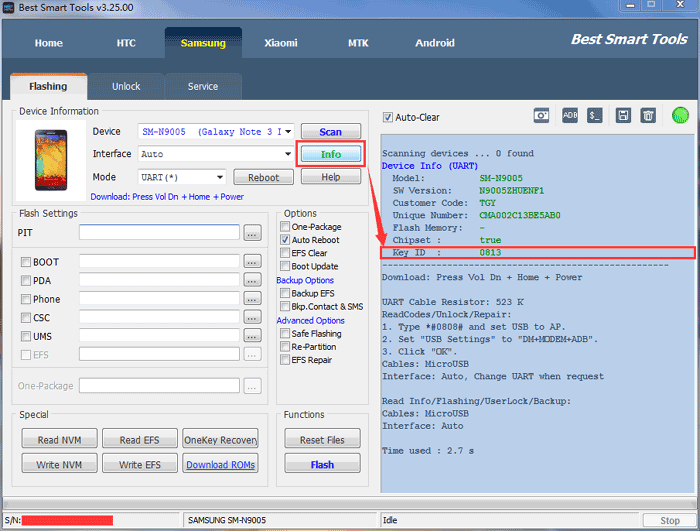
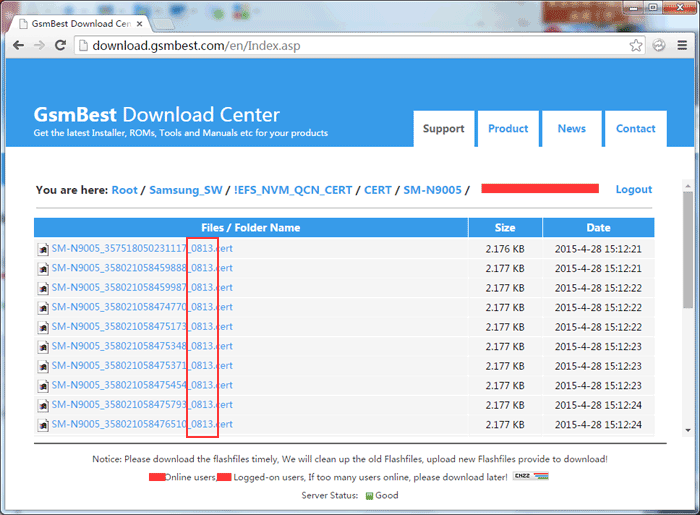
Now, Read KeyId all done, you can select same KeyID cert file for you phone.
|
|
| |
|
|
| |
|
| |
|
